請參考以下說明進行設定,若仍無出現Endnote工具列再請與我們聯繫。
方法 1
請先關閉EndNote, WORD等office文件
找到路徑:C:\Program Files (x86)\EndNote X8
點擊Configure Endnote->圈選Configure Endnote components->Next->勾選Cite While You Write add-in for Microsoft Office->Next->Finish
方法 2
- 在WORD->檔案->選項->增益集->停用的項目->如果有顯示EndNote Cite While You Write->勾選->確定。
註:進行步驟2,在進入增益集若發生WORD停止運行等類似當機的狀態,可能是Windows Update更新未完整更新,必需更新後才能呼叫成功。
若無法進行Office更新,建議安裝EndNoteX7,因EndNoteX8目前需要更新到最新的封包,所以未完整更新在呼叫工具列時都會發生一樣的狀況。
進行上方步驟若跳出0xA84C的錯誤訊息,請使用管理者身份來進行設定。 - 停用的項目中若沒有看到EndNote Cite While You Write,請點選下方的COM增益集->執行->EndNote Cite While You Write->勾選->確定。
- 若停用的項目及COM增益集中都沒有看到EndNote Citw While You Write,在COM增益集->新增->C:\Program Files (x86)\Common Files\ResearchSoft\Cwyw\安裝的en版本-> EndNote Cwyw.dll
方法 3
若方法1及方法2皆無法叫出Endnote工具列,請移除Endnote再重新安裝,或在控制台->系統更新與安全性->檢查更新,更新作業系統及office。
如果方法1-3能成功叫出Endnote,但每次開啟Word都需要重新執行呼叫工具列(即無法永久顯示),請參考以下步驟進行設定。
- 請先關閉WORD,EndNote
- 開啟WORD空白文件->檔案->選項->信任中心->信任中心設定->增益集->勾選停用所有應用程式增益集(可能會影響功能)->確定->確定->關閉WORD。
- 找到路徑:C:\Program Files (x86)\EndNote X7
點擊Configure Endnote->圈選Configure Endnote components->Next->勾選Cite While You Write add-in for Microsoft Office->Next->Finish - 再次開啟WORD空白文件->檔案->選項->信任中心->信任中心設定->增益集->取消勾選停用所有應用程式增益集(可能會影響功能)->確定->確定->關閉WORD。
- 在WORD->檔案->選項->增益集->COM增益集->執行->EndNote Citw While You Write->勾選->確定。
若還是沒有EndNote工具列,請繼續下一步驟 - 在WORD->檔案->選項->增益集->停用的項目->EndNote Citw While You Write->勾選->啟動。
完成以上設定後,開啟WORD若顯示” 要求的作業需要提升的權限”
請依序參考下說明設定EndNote 與 WORD
- 開始->EndNote->滑鼠右鍵->內容->相容性->勾選以系統管理員的身分執行此程式->確定
- 開始->WORD->滑鼠右鍵->內容->相容性->勾選以系統管理員的身分執行此程式->確定
設定完成後。
- Word 2016 未顯示EndNote工具列的解決方式
- Word 2013 (64位元) 未顯示EndNote工具列的解決方式
- Word 2007 / 2010 未顯示EndNote工具列的解決方式
- https://tmulref.blogspot.tw/2017/04/170413endnote.html
mac系統
只有Word 2016年以後的版本,或遇到OSX Mojave,才會有操作上的不同。
- 開啟EndNote->在EndNoteX9->Customerize…->勾取Cite While You Write->Next
- 可更新WORD版本,因軟體與Word相容的封包不同,可先確認使用最新版的封包版本。
The simplest way to get the tools to appear is to open EndNote, and go to the EndNote menu. Select “Customizer” from the EndNote menu. Check the box in front of the “Cite While You Write” option. Click next until the Customizer is finished. Open a library. Then open Word and check the Tools menu for the EndNote submenu.
If after following the instructions above the tools still do not appear:
Close Word and EndNote.
Open your hard drive and go to the following folder:
EndNote X9: Applications: EndNote X9: Cite While You Write
EndNote X8: Applications: EndNote X8: Cite While You Write
EndNote X7: Applications: EndNote X7: Cite While You Write
EndNote X6: Applications: EndNote X6: Cite While You Write
EndNote X5: Applications: EndNote X5: Cite While You Write
EndNote X4: Applications: EndNote X4: Cite While You Write
1)Copy the file “EndNote CWYW Word 2011.bundle” by highlighting the file and going to “Edit > Copy.”
2)Go to the folder Applications:Microsoft Office 2011:Office:Startup:Word and paste the file, “Edit Paste.”
Note: In non-English versions of Word, the folder named “Startup” may be called “Start” or be in the localized language of Word.
- 先到上述的路徑中找到EndNote CWYW Word 2011.bundle並複製。
- 將複製的檔案貼在紅字對應Office路徑: Microsoft Office 2011:Office:Startup:Word and paste
- 開啟WORD->喜好設定->點擊”檔案位置” Start Word, go to “Word > Preferences” and click on “File Locations.”
- If the Startup folder is not set, highlight “Startup” and click on “Modify”. Select the folder
Applications:Microsoft Office 2011:Office:Startup:Word and click “Choose.” Click “OK” and close Word. - 在應用程式-> Microsoft Office 2011->啟動->修改->OK。關閉WORD
- Start EndNote and then start Word.
- 重新啟動WORD & EndNote
Note: If the tools are still not appearing after following these steps, the Visual Basic Component may not be installed for Word 2011. For more information, see EndNote X4 and later Mac: “Could Not Fire Event” or “Can’t load visual basic for applications” error in Word 2011.
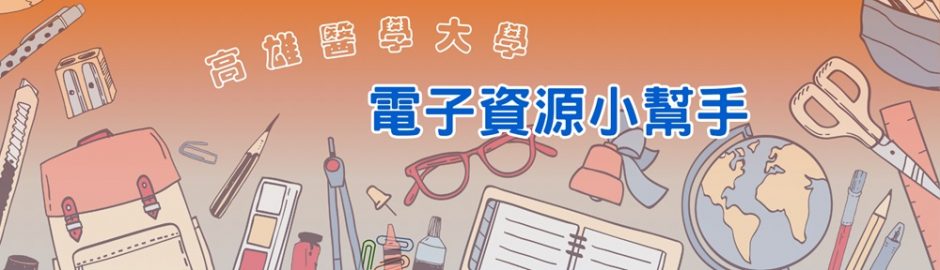
感謝熱心大大詳細教學,讓我趕報告時可以馬上解決插入文獻的煩惱!!